Pousse-Café Framework
Efficient and scalable implementation of complex business processes with the Java Language
Efficient
Process Design
- Reason and communicate
at domain process level - Design using EMIL
- Implement using Java
Scalable Implementation
- Leverage DDD
- Adopt event-based processing
- Write applications ready for distributed processing
Pluggable
Storage & Messaging
- Cleanly separate business logic and data
- Be flexible in your technology choices
- Reduce risk upon technology change
Efficient Process Design and Communication
- The Extended Messaging Intermediate Language (EMIL) enables a global view of processes, even if their implementation is scattered across a multitude of components
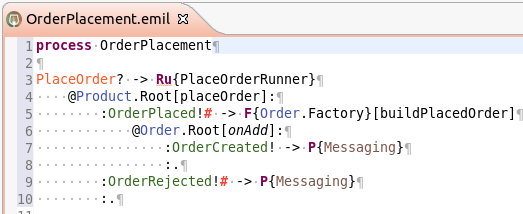
EMIL process representation
- While EMIL helps for high level design, the Java code remains the single source of truth (i.e. EMIL only provides a partial view of the actual implementation)
- Pousse-Café comes with tools enabling a smooth "communication" between EMIL and Java
@MessageListener(processes = OrderPlacement.class)
@ProducesEvent(OrderCreated.class)
public Root buildPlacedOrder(OrderPlaced event) {
OrderDescription description = event.description().value();
OrderId id = new OrderId(event.productId().value(),
description.customerId(), description.reference());
Root order = newAggregateWithId(id);
order.attributes().units().value(description.units());
return order;
}Message listener implementation
- EMIL and Java are generally not suitable for communication with the business
- Pousse-Café comes with a tool which generates expert-readable documentation based on the code
- Documentation is produced both in HTML and PDF (see this sample project)
- This enables quick feedback from experts on the model
- Documentation can be generated using the Maven plug-in
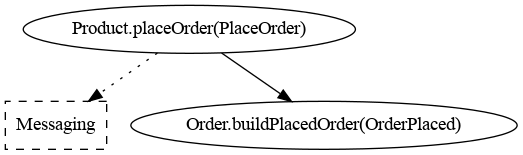
Process graph
Scalable Implementation
- Processes are executed by asynchronously handling messages
- Messages are submitted by external actors (commands) or issued by the system itself (events)
- Aggregates are first-class citizens
- Messages are handled by message listeners which create, update or delete aggregates

Message handling in a Pousse-Café runtime
- In order to follow DDD principles, Pousse-Café automatically creates/updates/deletes a single aggregate per transaction
- Transactions are automatically started by Pousse-Café upon execution of message listeners
- Developers only have to write the listeners and their container
"Compute aggregate identifiers to update"; // Code actually written
while("all identifiers are not handled") {
"Start transaction";
"Fetch aggregate to update";
"Execute update listener"; // Code actually written
"Update aggregate;"
"End transaction";
}Algorithm describing aggregate(s) update upon message consumption
- With parallel processing, the same aggregate may be updated at the same time by different execution threads: this is a "collision"
- On a single machine, Pousse-Café uses multi-threading while guaranteeing the absence of collision
- When the same application is executed by several machines, collisions cannot be avoided in general
- Pousse-Café handles collisions by automatically retrying message consumptions causing one

Collision handling
Pluggable Storage & Messaging
- Model code is written against an abstract data model
- The actual implementation of the abstract data model depends on the storage technology
- The amount of implementation code is small compared to model code
- Changing storage technology only impacts a limited part of the code base
- Support for a storage technology is achieved by writing a storage extension

Static class diagram for a sample aggregate root
- Messages have an abstract definition
- Their implementation depends on the messaging technology
- The amount of implementation code is small compared to model code
- Changing messaging technology only impacts a limited part of the code base
- Support for a messaging technology is achieved by writing a messaging extension

Static class diagram for sample command and domain event
Get started!
Generate your first Pousse-Café project (do not forget to replace archetype version with the latest
):
mvn archetype:generate -B -DarchetypeGroupId=org.pousse-cafe-framework -DarchetypeArtifactId=pousse-cafe-sample-app-archetype -DarchetypeVersion=$ARCHETYPE_VERSION -DgroupId=test -DartifactId=test -Dversion=0.0.0-SNAPSHOT- Follow the README
- Open the project in your favorite IDE and explore
OR...
- Clone this sample project
- Explore it with your favorite IDE
- Follow the README to execute the app and interact with it